|
I am using the Aero Skin, but it also affects the Windows 8 skin.
Upon closer inspection, it does respect the change, but it deviates further away the closer you are to 0 in intensity. It may just be me... but if it is easy to tweak the skin, it would be nice. I apologize... after comparing screenshots it doesn't look as bad as I thought before.
I attached 2 screenshots showing the difference. The first shot is with the defaults for that color and the second is with the intensity turned way down (showing how the taskbar and start menu then differentiate.
Also, since I have seen threads about the taskbar not matching the start menu... this is tested with the taskbar rendering with Aero instead of the Windows 8 transparency.
| Attachments: |
File comment: Closer to 0 Intensity
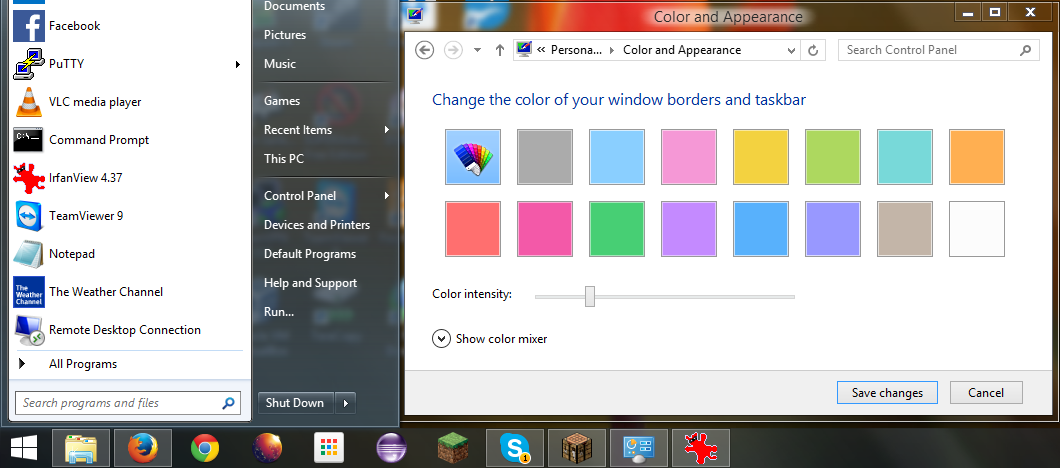
start-after.png [ 143.02 KiB | Viewed 17128 times ]
|
File comment: Default Intensity

start-default.png [ 144.02 KiB | Viewed 17128 times ]
|
|



