|
After failing to display the Classic Explorer Bar (CEB) in Internet Explorer 10 (IE-10), I did a total Reset of IE-10 and uninstalled/reinstalled Classic IE9 (CIE9). I also checked the Manage Add-Ons (MAO) window to be sure all IvoSoft and CIE9 settings were enabled. Then I did a Restart.
Results: Please see attachments. CEB still will not display when I click it's menu entry. All that happens is a Disable add-on popup box appears; and when I click it closed and click the CEB menu item again, all I get is the Enable add-on box which, when clicked, enables the CEB menu item to redisplay Disable add-on again. This puts the CEB into an endless Disable/Enable loop.
I am clueless about how to progress from this point. Does anyone know if I have an incorrect CIE9 switch setting, or a conflict with a widely used utility or application? Any help here would be greatly appreciated.
| Attachments: |
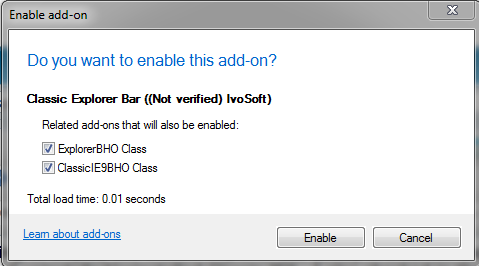
Enable add-on.PNG [ 22.39 KiB | Viewed 28549 times ]
|
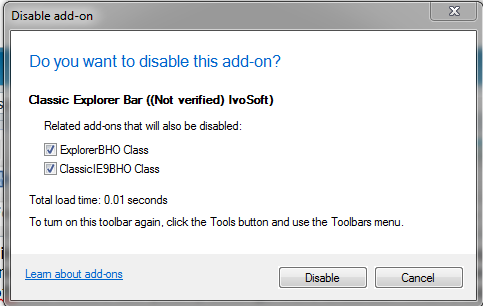
Disable add-on.PNG [ 25.2 KiB | Viewed 28549 times ]
|
_________________
Kind Regards,
Retired Engineer
|



