Hi guys. I'm wondering wheter this is even possible, but I've been stuck on this for a long while.
First off, please see this screenshot, otherwise it'll be difficult to explain what I want to achieve.
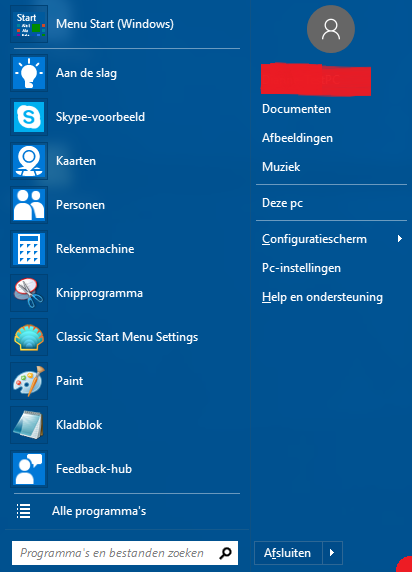
As you can see, the left is filled with Applications such as notepad, paint, etc. But what I want to do is to have them be folders (possibly with a custom icon) which can further be folded out with shortcuts to applications on my network. I've tried deleting all those shortcuts one by one until there was nothing left, but I can't find for the life of me wheter there is a option to add new links in. I did figure out that I can customize the right part of the start menu with the Classic Shell Application itself, but that is about it.
What also could be a possibility is entirely removing the first screen and going to All Programs first and configuring that, but then I'd need the folders to be bigger and have icons..
Any idea on how I can tackle this?
Thanks in advance!