There's a big optional Windows Update available now:
KB300850http://support.microsoft.com/kb/3000850This looks like the rough equivalent to the "Spring Update" we saw early this year. Only thing is it's NOT required to enable further updates this time around. But it does list a lot of fixes, etc.
Problem is, Classic Shell, which was installed before the update, now seems to be partially broken.
For example, clicking on Settings > Control Panel just hangs for minutes on end, and ultimately turns up nothing.
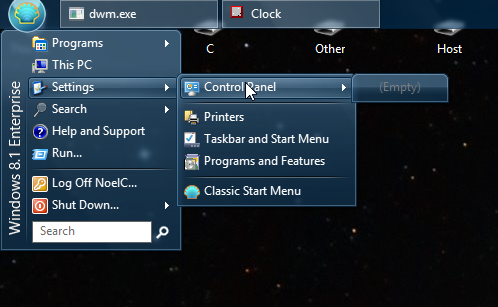
Also, logging off causes things like this:
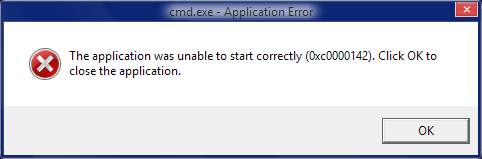
I'm going to try things like using Repair for ClassicShell and uninstalling/reinstalling next.
-Noel



