View unsolved topics
View unanswered posts | View active topics
Forum rules
Please, keep discussions on topic and in the right forum. The start menu topics go into the Classic Start Menu forum, etc. This makes it easier for people to locate topics they are looking for.
If you get a satisfactory response to your question, please mark the topic as "solved". Click the green √ button in the bottom-right of the post.
 
|
Page 1 of 1
|
[ 6 posts ] |
|
| Author |
Message |
|
Neil E.
|
 Posted: Posted: Fri Oct 04, 2013 3:29 pm |
|
Joined: Fri Oct 04, 2013 12:50 pm
Posts: 4
|
|
I'm new to "classic start menu" and have created a stripped down menu. Can anyone advise how to remove the outer area that contains the windows version text (keeping the remainder of the current menu)? I would settle for removing the text, centering the menu and changing the background color.
| Attachments: |
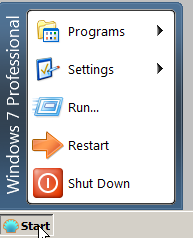
start menu.png [ 16.18 KiB | Viewed 18360 times ]
|
|
|
| Top |
|
 |
|
Jcee
|
 Posted: Posted: Fri Oct 04, 2013 3:45 pm |
|
Joined: Sun Jan 06, 2013 1:44 pm
Posts: 1996
|
|
In the Skin tab uncheck the "Caption" option
|
|
| Top |
|
 |
|
Neil E.
|
 Posted: Posted: Sat Oct 05, 2013 9:07 am |
|
Joined: Fri Oct 04, 2013 12:50 pm
Posts: 4
|
|
Thank you, that was easy. Covers 2 of the 3 issues. Can the dark blue background color be changed?
|
|
| Top |
|
 |
|
Neil E.
|
 Posted: Posted: Sat Oct 05, 2013 12:33 pm |
|
Joined: Fri Oct 04, 2013 12:50 pm
Posts: 4
|
|
Very good. The classic shell update (ver 3.6.8) does not find ver 4.0.0, can I download 4.0.0 and install it over 3.6.8?
[I assume this occurs because 4.0.0 is a "new release" and updates will only apply to the current version 3.x.x]
|
|
| Top |
|
 |
|
Neil E.
|
 Posted: Posted: Sat Oct 05, 2013 2:51 pm |
|
Joined: Fri Oct 04, 2013 12:50 pm
Posts: 4
|
|
I uninstalled ver 3 and installed ver 4, no problems. Previous settings stayed intact.
I've made enough changes to be happy. Good product.
|
|
| Top |
|
 |
 
|
Page 1 of 1
|
[ 6 posts ] |
|
Who is online |
Users browsing this forum: Google [Bot] and 158 guests |
|
You cannot post new topics in this forum
You cannot reply to topics in this forum
You cannot edit your posts in this forum
You cannot delete your posts in this forum
You cannot post attachments in this forum
|



