Classic Shell should not affect this functionality because all it does is it adds a Start button+menu to the Taskbar, and optional Explorer+IE addons. It is not supposed to do this and Metro functionality should not even be affected.
The easiest way to know if Classic Shell caused this or these features simply stopped working is to temporarily uninstall Classic Shell. When you uninstall, all of its changes are reversed and Windows behavior should return to the way it was before. All your Classic Shell settings will be preserved when you reinstall it. Note that Classic Shell does not do any permanent modification or improper/dangerous patching of Windows system files, nor does it change any Windows settings.
The touch keyboard is usually enabled by right clicking the Taskbar:
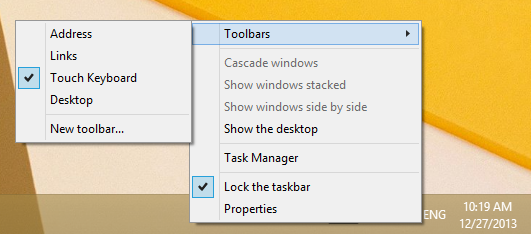
or by directly running "C:\Program Files\Common Files\microsoft shared\ink\TabTip.exe". Also, the
Touch Keyboard and Handwriting Panel Service in Services.msc should be set to Automatic, see if it automatically got
Disabled or set to
Manual.
As for screen auto rotation, check in this article:
http://www.howtogeek.com/129732/how-to-disable-screen-rotation-in-windows-8/ if each of these steps are enabled.



