| Author |
Message |
Forum: Classic Start Menu Topic: Search all hard drives? |
| Tenzen |
|
Posted: Sat Mar 02, 2013 5:28 pm
|
|
Replies: 12
Views: 25803
|
it would be cool if it could integrate with AgentRansack/FileLocator Lite
anyway, AgentRansack is the only way to search, imo.. its built into the menu shell, & can replace the built-in Explorer search box.. |
|
 |
Forum: Feature Requests Topic: Windows 7 style |
| Tenzen |
|
Posted: Sat Mar 02, 2013 5:22 pm
|
|
Replies: 29
Views: 99126
|
| i personally think metro was not meant to replace Windows 7, if it was, it was a terrible decision by microsoft I think it was more of a specialty build I might find it useful on a tablet device, or even the microsoft tablet with swinging keyboard maybe... but not on a desktop or laptop to consider ... |
|
 |
Forum: Classic Start Menu Topic: How come its "Network Connections" vs "My Network Places"? |
| Tenzen |
|
Posted: Sat Mar 02, 2013 8:02 am
|
|
Replies: 8
Views: 22878
|
oh ya right, a "secret" tool huh...
u got that from the list.. i just know it
a secret CLSID tool.. u had me going for a minute..
cant imagine the kind of havoc that would be reeked if something like that ever got out in the open |
|
 |
Forum: Feature Requests Topic: Multiple Links per Folder/Location |
| Tenzen |
|
Posted: Sat Mar 02, 2013 7:50 am
|
|
Replies: 6
Views: 17658
|
| thanks for the library tip i know it combines the two locations on the start menu, the 'fix' part was for displaying the multiple columns, without the scrolling, which we currently cant turn off or fix or change.. and about that filtering thing, i was referring more to a program that is built for th... |
|
 |
Forum: Feature Requests Topic: Windows 7 style |
| Tenzen |
|
Posted: Sat Mar 02, 2013 7:41 am
|
|
Replies: 29
Views: 99126
|
| i dont know.. windows 7 is beautiful, imo & metro totally sucks, imo I see it as MS's way of making computers more like their phones... and trying to turn everything into a swipefest i dont really get why MS decided to go with swiping everything, there is no way on earth im ever sitting at home ... |
|
 |
Forum: Chitchat Topic: Windows Mods/Alternatives |
| Tenzen |
|
Posted: Sat Mar 02, 2013 7:27 am
|
|
Replies: 92
Views: 757671
|
i suppose it has to be that way, otherwise we'd all be enslaved & oppressed by ruthless totalitarians
it is intended to work the way it does
but if you are making money from something, or you are able to, you should definitely pay the developer, if possible |
|
 |
Forum: Classic Start Menu Topic: How come its "Network Connections" vs "My Network Places"? |
| Tenzen |
|
Posted: Sat Mar 02, 2013 7:23 am
|
|
Replies: 8
Views: 22878
|
| where do u get all these CLSID numbers anyway |
|
 |
Forum: Chitchat Topic: Windows Mods/Alternatives |
| Tenzen |
|
Posted: Fri Mar 01, 2013 9:59 pm
|
|
Replies: 92
Views: 757671
|

no idea what ur talking about
but i'm sure everyone who cant buy anything online even if they wanted to does |
|
 |
Forum: Tutorials Topic: Replace "Programs" with "Program Launcher" in ur Start Menu |
| Tenzen |
|
Posted: Fri Mar 01, 2013 9:58 pm
|
|
Replies: 6
Views: 53087
|
| http://i771.photobucket.com/albums/xx354/chinarabbit/Capture29_zps90877edc.jpg . This one is more of a 'fix' until we can get multiple columns displayed for pinned items, and/or linking to multiple folders** _______________________________________________________ Step 1 - Create the Folder: ⋅&... |
|
 |
Forum: Chitchat Topic: Windows Mods/Alternatives |
| Tenzen |
|
Posted: Fri Mar 01, 2013 8:54 pm
|
|
Replies: 92
Views: 757671
|
| in many, many countries, its difficult to obtain a credit card that you could even use online.. they give them away in developed countries, but alot of countries you have to put up hundreds of thousands of USD as collateral, your house, and everything, and it takes months to get it, if you can get i... |
|
 |
Forum: Classic Explorer Topic: Suggestion: Add multi-tabs as option to explorer |
| Tenzen |
|
Posted: Fri Mar 01, 2013 8:51 pm
|
|
Replies: 16
Views: 40758
|
oh, i see it, its in the regular Windows ribbon thing .. i thought u meant up on the tabs level or something..
ya, thats a cool feature.. thanks |
|
 |
Forum: Feature Requests Topic: Multiple Links per Folder/Location |
| Tenzen |
|
Posted: Fri Mar 01, 2013 8:38 pm
|
|
Replies: 6
Views: 17658
|
| I'd love a feature to add multiple links to a single folder, so we can show the links of multiple folders or locations into a single menu item like take the shortcuts in the "Fast Items" from %AppData%\Microsoft\Windows\Start Menu and %ProgramData%\Microsoft\Windows\Start Menu (C:\ProgramD... |
|
 |
Forum: Tutorials Topic: How to add Pin To functionality for CS 3.x & extra features |
| Tenzen |
|
Posted: Fri Mar 01, 2013 7:36 pm
|
|
Replies: 20
Views: 115444
|
| shellexecute /F:shutdown.exe /P:-s -t 300 /R:hidden typed directly into the "Edit Button's" "Command" field worked perfectly! wow, so Classic Shell's own "Command" box functions exactly like the Windows Command Dialog?.... i wasnt aware of that.. i thought it just recog... |
|
 |
Forum: Classic Start Menu Topic: Starting apps from Classic Desktop |
| Tenzen |
|
Posted: Fri Mar 01, 2013 7:26 pm
|
|
Replies: 4
Views: 15157
|
whats the difference between that & pinned items?
is that a flyout button? or just a column?
and if its a column, does it only scroll or can it expand into multiple columns when filled up? |
|
 |
Forum: Feature Requests Topic: Windows 7 style |
| Tenzen |
|
Posted: Fri Mar 01, 2013 7:22 pm
|
|
Replies: 29
Views: 99126
|
| i thought the main difference between 8 & 7 was the metro vs 7 start menu anyway... so why not just install windows 7? although, Microsoft had a really killer deal that expired in January fro Windows 8, and all the laptops I'm seeing now have win8 in them maybe he could talk to where he bought i... |
|
 |
Forum: Feature Requests Topic: Windows 7 style |
| Tenzen |
|
Posted: Fri Mar 01, 2013 8:36 am
|
|
Replies: 29
Views: 99126
|
| Here is an image of my actual, original Windows 7 Ultimate theme, i just need to shift+click for it Thats practically what my Classic Shell looks like, except for a whole lot of customizations in the right-side column, and both columns are transparent, and the text is way cooler, and the useless cra... |
|
 |
Forum: Feature Requests Topic: Windows 7 style |
| Tenzen |
|
Posted: Fri Mar 01, 2013 8:26 am
|
|
Replies: 29
Views: 99126
|
| maybe you could state what you want different from Windows 7 I mean, it seems you want it to look exactly the same as windows 7... is all you are after trying to turn windows 8 back into windows 7, and you dont care about any other functionality at all? i think you can probably just customize your s... |
|
 |
Forum: Tutorials Topic: How to add Pin To functionality for CS 3.x & extra features |
| Tenzen |
|
Posted: Fri Mar 01, 2013 7:19 am
|
|
Replies: 20
Views: 115444
|
| i still get a little black box.. it seems its only half the black box, before i think it was 2 black boxes one after another, now maybe its just one.. am i having an extra black box pop up somehow?? and is your shellexecute.exe just in your C:\Windows folder im in Win7 Ultimate 64-bit thanks for ur ... |
|
 |
Forum: Chitchat Topic: Windows Mods/Alternatives |
| Tenzen |
|
Posted: Fri Mar 01, 2013 6:49 am
|
|
Replies: 92
Views: 757671
|
| ya.. or programs like Ghisler's Total Commander http://www.ghisler.com/ a great program for viewing files that explorer sometimes cant even see, and for file management... but everytime you start it you have to click a number which always appears in a different order, or it asks for a different numb... |
|
 |
Forum: Classic Explorer Topic: Suggestion: Add multi-tabs as option to explorer |
| Tenzen |
|
Posted: Fri Mar 01, 2013 6:39 am
|
|
Replies: 16
Views: 40758
|
i just downloaded the build 128 Beta 1 (was using stable build 66 before)
but im not seeing that button, and cant seem to find a way to turn it on... did you activate it or was it a default |
|
 |
Forum: Tutorials Topic: How to add Pin To functionality for CS 3.x & extra features |
| Tenzen |
|
Posted: Fri Mar 01, 2013 6:14 am
|
|
Replies: 20
Views: 115444
|
| well, i tried the following: shellexecute.exe /F:shutdown.exe -s -t 300 /R:hidden shellexecute.exe /F:shutdown -s -t 300 /R:hidden shellexecute /F:shutdown.exe -s -t 300 /R:hidden shellexecute /F:shutdown -s -t 300 /R:hidden shellexecute.exe /R:hidden /F:shutdown -s -t 300 but couldnt figure it out.... |
|
 |
Forum: Chitchat Topic: Windows Mods/Alternatives |
| Tenzen |
|
Posted: Thu Feb 28, 2013 5:53 pm
|
|
Replies: 92
Views: 757671
|
| ya, i dont remember how it installed, but maybe it was a bit tricky i've just gotten used to being extra careful during all my installs.. if it at least gives me the option, i'll let the developer make a few extra bucks, i dont mind but i really hate it when it behaves in anyway abnormally or malici... |
|
 |
Forum: Tutorials Topic: How to add Pin To functionality for CS 3.x & extra features |
| Tenzen |
|
Posted: Thu Feb 28, 2013 5:48 pm
|
|
Replies: 20
Views: 115444
|
| sweet, works great.. will 3 quotes also work if its a short name without spaces? and also, do you know way to use the shellexecute.exe in a bat file? if its possible, i think i'd still prefer that method if one little program can make it so i dont have to remember or deal with all that vbscript synt... |
|
 |
Forum: Feature Requests Topic: Chinese Translate |
| Tenzen |
|
Posted: Thu Feb 28, 2013 9:12 am
|
|
Replies: 3
Views: 11457
|
| there's really not alot of difference between HK & Taiwan, they both use Traditional Characters, there are only about a dozen Cantonese-specific characters, and maybe a bit different grammar & vocabulary, but not a whole lot.. i could take a look at what you have for the Taiwan one and see i... |
|
 |
Forum: Chitchat Topic: Windows Mods/Alternatives |
| Tenzen |
|
Posted: Thu Feb 28, 2013 9:05 am
|
|
Replies: 92
Views: 757671
|
| I think this one is noteworthy: Lopesoft FileMenu Tools Since Windows 7 makes it impossible to add new items to the Windows Menu context Shell, like you could so easily do in Windows XP, this Solution lets you Add your own Items in a pop-out Sub-menu Its a Program that lets you add any custom Right... |
|
 |
Forum: Tutorials Topic: How to add Pin To functionality for CS 3.x & extra features |
| Tenzen |
|
Posted: Thu Feb 28, 2013 8:58 am
|
|
Replies: 20
Views: 115444
|
| hmm, well, i tried this: Dim WSHShell Set WSHShell=WScript.CreateObject("WScript.Shell") WSHShell.Run "L:\Tenzen'sBat Files\5 Minute Shutdown.bat", 0 but it didnt work anyway, can you tell me the exact format for the text for a bat file to run: c:\windows\system32\shutdown -s -t ... |
|
 |
Forum: Classic Start Menu Topic: Multiple columns for pinned programs |
| Tenzen |
|
Posted: Thu Feb 28, 2013 8:50 am
|
|
Replies: 9
Views: 19710
|
| oh, i see, that makes sense... im on 7 Ultimate x64 so recent documents and Pinned documents dont really exist as panels in the settings menu its just the "Show Recent Programs" box does the C:\ProgramData\Microsoft\Windows\Start Menu\Programs folder automatically get put down on the "... |
|
 |
Forum: Feature Requests Topic: Chinese Translate |
| Tenzen |
|
Posted: Thu Feb 28, 2013 3:13 am
|
|
Replies: 3
Views: 11457
|
| I'd be interested in doing a Chinese Translation, if you dont have one yet |
|
 |
Forum: Classic Start Menu Topic: Multiple columns for pinned programs |
| Tenzen |
|
Posted: Thu Feb 28, 2013 3:10 am
|
|
Replies: 9
Views: 19710
|
| in my Classic Start Menu settings, on the 'Customize Start Menu' tab, in the left column, at the top, I have the following, in order from the top: Column_Padding CustomItem6 Programs Menu AppsMenu SearchBoxItem COLUMN_BREAK FavoritesItem and on my start menu, Favorites is the first item (topmost) in... |
|
 |
Forum: Chitchat Topic: Windows Mods/Alternatives |
| Tenzen |
|
Posted: Thu Feb 28, 2013 2:55 am
|
|
Replies: 92
Views: 757671
|
| GauravK added: WinAero's Explorer Toolbar Editor Here's a simple GUI tool to customize the command bar: http://winaero.com/comment.php?comment.news.16 Between the Classic Explorer toolbar and the command bar, all commands in Explorer fit on two compact rows vs the abominable ribbon. It's a good... |
|
 |
Forum: Classic Start Menu Topic: Dumb Question from a newbee |
| Tenzen |
|
Posted: Thu Feb 28, 2013 2:51 am
|
|
Replies: 7
Views: 19611
|
thats the opposite of a dumb question from a newbee..
i dont even know what ur talking about.. |
|
 |
Forum: Tutorials Topic: How to add Pin To functionality for CS 3.x & extra features |
| Tenzen |
|
Posted: Thu Feb 28, 2013 2:47 am
|
|
Replies: 20
Views: 115444
|
| I have a Question How can I use ShellExecute.exe to hide the command window from showing when i run normal Bat files? can it be used for that? i Tried creating a new bat file with the following command: ShellExecute.exe /f:L:\Tenzen's Bat Files\5 Minute Shutdown.bat, but that didnt work I already ha... |
|
 |
Forum: Classic Start Menu Topic: Windows 2000 Style? |
| Tenzen |
|
Posted: Thu Feb 28, 2013 2:40 am
|
|
Replies: 17
Views: 93645
|
| You can also use a free alternative called FileLocator Lite (http://www.mythicsoft.com/page.aspx?type=filelocatorlite&page=home) which is just as good and powerful as Windows 2000/XP real-time grep search. Windows Search on the other hand while powerful is based around the whole idea of indexin... |
|
 |
Forum: Classic Explorer Topic: Suggestion: Add multi-tabs as option to explorer |
| Tenzen |
|
Posted: Thu Feb 28, 2013 2:33 am
|
|
Replies: 16
Views: 40758
|
| wow, cool program, thanks guys |
|
 |
Forum: Classic Explorer Topic: Suggestion: Add multi-tabs as option to explorer |
| Tenzen |
|
Posted: Wed Feb 27, 2013 7:14 pm
|
|
Replies: 16
Views: 40758
|
| how do u put only some buttons on the command bar? |
|
 |
Forum: Classic Explorer Topic: Windows Explorer opens 2nd window when a folder is selected. |
| Tenzen |
|
Posted: Wed Feb 27, 2013 7:10 pm
|
|
Replies: 4
Views: 16786
|
i have never experienced this, but i also use qttab..
it sounds more like a problem with your install.. i'd try uninstalling, rebooting, then installing again..
otherwise, i dont think this is classicshell related, unless its a conflict with some other explorer tweak on your system |
|
 |
Forum: Classic Start Menu Topic: Multiple columns for pinned programs |
| Tenzen |
|
Posted: Wed Feb 27, 2013 7:05 pm
|
|
Replies: 9
Views: 19710
|
oh, i see.. thats an image of what it might look like if we could do it, right?
i think thats awesome!..
i use small icons, and I can only show 39 icons before it needs to scroll
but i'd like to put links to every program I use on there, which is like every program on my computer |
|
 |
Forum: Classic Start Menu Topic: Multiple columns for pinned programs |
| Tenzen |
|
Posted: Wed Feb 27, 2013 7:02 pm
|
|
Replies: 9
Views: 19710
|
| how do you enable n Number of columns? all i see is "use multiple columns" but they still scroll... |
|
 |
Forum: Classic Start Menu Topic: Multiple columns for pinned programs |
| Tenzen |
|
Posted: Tue Feb 26, 2013 2:54 am
|
|
Replies: 9
Views: 19710
|
| honestly, multiple columns "all programs" is pretty useless, imo... you just go to a big unruly list of folders filled with countless junk anyway isnt it WAY better to just pin everything you need or want to use right to the start menu? and do away with folders and links to programs & ... |
|
 |
Forum: Classic Start Menu Topic: Multiple columns for pinned programs |
| Tenzen |
|
Posted: Tue Feb 26, 2013 2:42 am
|
|
Replies: 9
Views: 19710
|
| recent programs seem to me to be about time.. most recent to least recent seems the only way they could be sorted, otherwise the list wouldnt be a list of recent items, but a random list of things that you've used before, with some of the top items having been used a very long time ago it would seem... |
|
 |
Forum: Bug Reports Topic: Forum Thread Reply Email Notification Settings |
| Tenzen |
|
Posted: Tue Feb 26, 2013 2:26 am
|
|
Replies: 1
Views: 9595
|
Nevermind, I found it in the User Control Panel under:
>Profile>Board Preferences>Edit Posting Defaults
Notify me upon replies by default: o Yes o No
but it would seem you'd go to "Edit post notification options", which just shows a blank page
|
|
 |
Forum: Classic Start Menu Topic: start menu on triple monitors |
| Tenzen |
|
Posted: Mon Feb 25, 2013 9:18 pm
|
|
Replies: 25
Views: 69909
|
| no room for modesty when it comes to Star Wars... i saw Empire Strikes Back in the Drive-in Opening Weekend.. sure I was so young I could barely remember it, But I remember how awesome a 40-foot tall storm trooper & Imperial Walkers look out in the desert night sky... I like the main 6 movies &a... |
|
 |
Forum: Classic Start Menu Topic: start menu on triple monitors |
| Tenzen |
|
Posted: Mon Feb 25, 2013 8:14 am
|
|
Replies: 25
Views: 69909
|
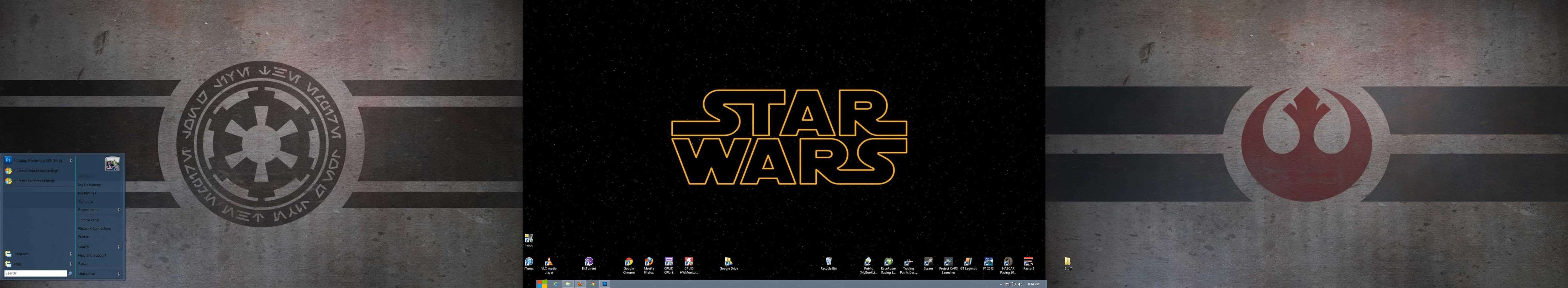
sweet.... |
|
 |
Forum: Bug Reports Topic: clasicshell.net Blocked in some countries |
| Tenzen |
|
Posted: Sun Feb 24, 2013 5:48 pm
|
|
Replies: 2
Views: 12104
|
this morning it seems to be working
im not sure if godaddy offers dedicated IP's or not..
anyway.. glad there's a forum, thanks |
|
 |
Forum: Tutorials Topic: How to add Classic Quicklaunch to the Taskbar |
| Tenzen |
|
Posted: Sun Feb 24, 2013 9:15 am
|
|
Replies: 10
Views: 199775
|
| Just thought this tutorial might come in handy for Classic Shell users, it restores the Original Quicklaunch function to your computer, which most users of Classicshell would probably enjoy, if they dont already http://i771.photobucket.com/albums/xx354/chinarabbit/Capture25_zps5737b2cb.jpg ⋅&nb... |
|
 |
Forum: Bug Reports Topic: clasicshell.net Blocked in some countries |
| Tenzen |
|
Posted: Sun Feb 24, 2013 9:07 am
|
|
Replies: 2
Views: 12104
|
China's doofy little Greendam project, the Great Firewall of China, has blocked your IP address, likely due to some other websites activities on a shared IP
so, if possible a dedicated IP for your site would be cool... though its usually an added expense
just thought u should know |
|
 |
Forum: Bug Reports Topic: Forum Thread Reply Email Notification Settings |
| Tenzen |
|
Posted: Sun Feb 24, 2013 6:21 am
|
|
Replies: 1
Views: 9595
|
When I try to set all replies to any threads i post in to give me instant email notifications, all i get is a blank page with a "Submit" button
I'm using the latest Firefox
anyone else have the same problem in their user control panel? |
|
 |
Forum: Tutorials Topic: Icon Harvesting from your Computer, for Menu Customization |
| Tenzen |
|
Posted: Sun Feb 24, 2013 5:55 am
|
|
Replies: 0
Views: 32561
|
| Most of the Common System Icons are found in the following 2 .DLL files: ⋅ C:\Windows\System32\imageres.dll ⋅ C:\Windows\System32\shell32.dll Here's how to get all of the Icons from your computer into one folder, to help you in customizing Classic Shell & Classic Explorer: &s... |
|
 |
Forum: Tutorials Topic: Add Useful Commands to your Start Menu, incl. "Run" Sub-Menu |
| Tenzen |
|
Posted: Sun Feb 24, 2013 5:50 am
|
|
Replies: 14
Views: 95264
|
| You can also create a folder with Shortcuts to all of your common Bat files on a permanent location on your computer, then create a new MenuItem which links to that folder of Bat Shortcuts, the same as the 'Run as Administrator' folder described above... shortcuts allow you to customize the icons.. ... |
|
 |
Forum: Classic Explorer Topic: Unfinished Icons & Custom Icons |
| Tenzen |
|
Posted: Sun Feb 24, 2013 5:36 am
|
|
Replies: 6
Views: 19477
|
I get alot of Icons I use with Resources Extract, from Nirsoft here: Resources Extract
I've added a Tutorial Here |
|
 |
| Sort by: |